Wanting to manage your server remotely? Are you an IT professional, wanting to fix your client’s computer? Or are you a Gamer, dying to play Multiplayer online games like Enshrouded remotely? Then in that case, we have one solution for all your questions!
Buy the Best USA RDP server in order to handle all your remote tasks in a minute’s time, thanks to incredible Processors, highest Uptime and 100% server access for customization as well.
Exclusively for those having zero idea What’s USA RDP server? In very simple language, it’s like a technology that lets you connect to a computer or server located in the USA and control it remotely.
When you use RDP, your screen simply turns into a window showing you the desktop of the remote computer, letting you use its programs, web files and features as if you’re really present there.
Now, without wasting time, Let’s move right into the topic further. 👍
Why Choose a USA Based RDP Server?
This question arises in every newbie’s mind: why should one choose a USA based RDP server? What’s the need to buy an RDP server? To know the answer, follow what’s written below:
- Firstly, it allows you to work from anywhere!! Means wherever you are, your server remains live 24/7 letting you configure it in real time as per the requirement.
- Secondly, RDP allows you to access your office files from a remote location, as long as you have the internet.
- It’s ideal for remote work!! Let’s say you need to run software which is only available on a specific computer. In such a case, RDP is the only solution.
- USA RDP is a cost-effective solution! Instead of buying an expensive, high-powered computer, you can simply rent an RDP server with all the power and features you need.
- And lastly, you get 24/7 access to web resources! RDP is used to connect to servers that are running round-the-clock, so you can keep your work going at any time of the day.
Best USA RDP Server Providers for 2026
Now that you know what USA RDP server is and why should one go for RDP servers? A lot of you may be keen out there ready to find out the best RDP provider in the US.
Below, we have listed the top 5 best USA RDP server provider for 2025, its key features and pricing policy to let you make an appropriate decision for your RDP server.
#1 QloudRDP
First off, we have QloudRDP server provider. This USA RDP server and its features are fantastic! That’s why it’s at the top list! Because of its managed RDP servers, QloudRDP is really a nice choice for the beginners who are unfamiliar with RDP services and have no idea about it.
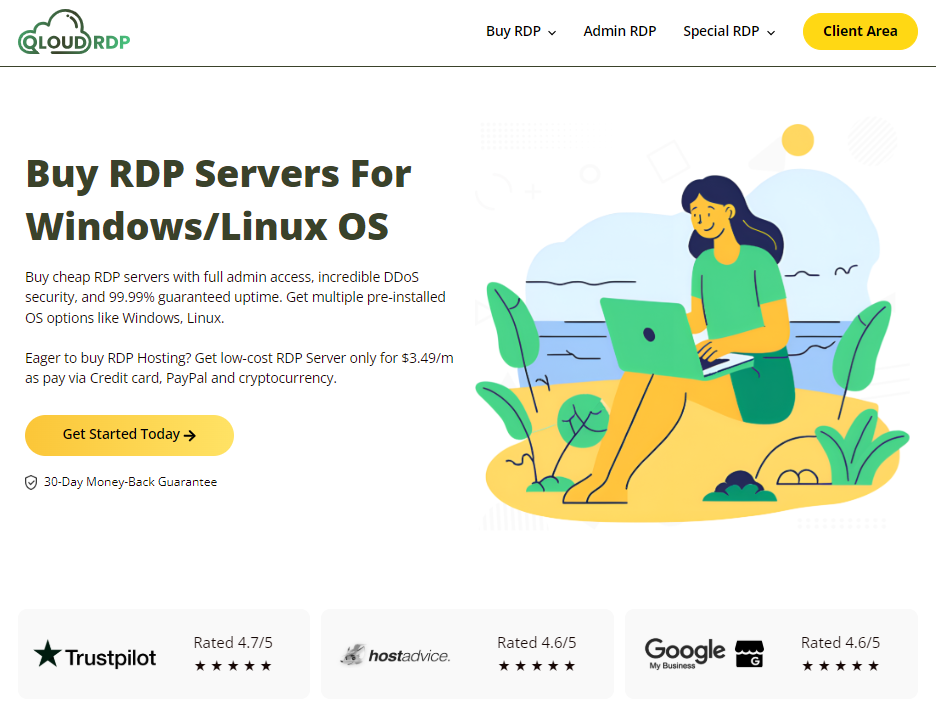
IT Professionals and Senior developers can change settings, move files, configure the system remotely, and much more using QloudRDP’s exclusive 100% admin access. Plus, even because QloudRDP offers a variety of OS versions, users who would rather operate in a Windows or Linux environment as per their compatibility.
Features
- Uses secure connections and advanced DDoS protection to provide your RDP servers full security.
- Provides high-quality hardware that improves remote work capabilities, including Intel servers, the newest NVMe SSD technology, and BlueStack.
- Let’s say your workload grows! Now what? So, in this situation, scaling up resources like RAM, CPU, and bandwidth is really very simple.
- All payment methods are available, from PayPal to Bitcoin, ensuring safe and easy transactions and quick RDP server deployment.
Pricing
| Plan#1 ($3.49 per month) | Plan#2 ($9.90 per month) | Plan#3 ($25.99 per month) |
| No Admin Access + 1 Shared IP | Full Admin Access + 1 dedicated IP | Full Admin Access + 1 dedicated IP |
| 50GB NVMe SSD storage | 70GB NVMe SSD storage | 120GB NVMe SSD storage |
+Pros
- Highly Scalable servers
- Quick server setup (no loss of time)
- Affordable, especially for newbies.
- Easy to use Graphical user Interface
-Cons
- No Free Trials
- 100% Admin access is not included in the Standard Plan.
#2 Kamatera
Now who doesn’t know about Kamatera! One big cloud computing company, Kamatera, offers cloud storage, remote cloud desktops, and automatic backups for distant data storage.
Regarding the free trial or demo, Kamatera provides a fantastic 30-day free cloud server trial that comes with a $100 credit balance to rent a 1TB cloud server, 1GB of RAM, and the bare minimum of storage required for your remote work.
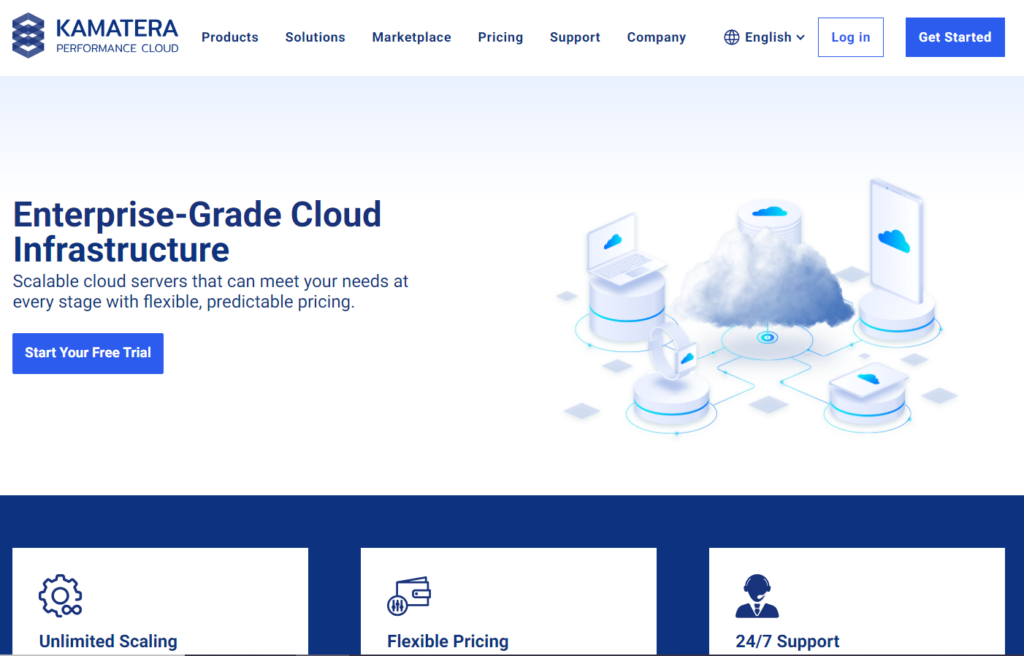
For the startups, who are looking forward to increasing productivity, Kamatera offers a free trial RDP plan, strong DDoS security, automated managed backup options, and a location in the USA. For server-related issues, the support services offer good server-related assistance via LiveChat and Ticket.
Features
- First, you get a 30-day trial of the Cloud server, which includes free cloud storage, cloud DDoS protection, and a load balancer to lessen the burden in a very awesome way.
- Enjoy the highest uptime, thanks to Kamatera! This is ensured by its 99.95% guaranteed uptime, free Cloudflare CDN, and SSD storage for greater and high speed data transfer.
- Because Kamatera offers the highest level of server control, allowing for server-related changes, it also acts as a remote solution for pro developers and IT system administrators.
- What does server security setup look like? @Kamatera, regular server updates, malware scanning, and DDoS protection are all ways to secure your server.
Pricing
| Plan#1($4 per month) | Plan#2 ($6 per month) | Plan#3 ($12 per month) |
| 1GB RAM + 1vCore CPU | 2GB RAM + 1vCore CPU | 2GB RAM + 2vCore CPU |
| 20GB NVMe SSD storage | 20GB NVMe SSD storage | 30GB NVMe SSD storage |
+Pros
- RDP Server 30-Day Free Cloud Server Trial with $100 Credit
- Full root access to RDP servers.
- Each server has a load balancer to distribute the burden.
- Use the price calculator to choose what you need.
-Cons
- Server management is costly.
- Sometimes it might be challenging to deploy it instantly.
#3 UltaHost
The best option for RDP servers, UltaHost, if you want full server control, 20X Turbo quick performance, and 100% managed servers at an affordable price. So, what separates UltaHost from the other providers?
As a top provider of Windows VPS and RDP hosting, UltaHost is famous for its diverse innovative online solutions, particularly for clients in the USA and other areas. UltaHost provides a smoother remote experience by blending cutting-edge server infra with low-cost, if you are running a website, remote application, or need total desktop management.

From basic to ultra-premium, UltaHost provides a range of RDP and VPS services to meet the needs of remote users who want reliable RDP service, excellent performance, and outstanding technical support.
Features
- Offers unlimited internet data, ensuring that handling big data transfers is simple and free of additional costs.
- Incredible NVMe SSD storage improves the speed of data access, which leads to faster loading times and a more engaging UX.
- BitNinja Security, which UltaHost integrates to guard against malware and cyberthreats, provides further security to stop unwanted access and provide protection.
- UltaHost servers in many global regions, including the USA, ensures high availability and quicker speeds by utilizing servers specifically tuned for local performance.
Pricing
| Plan#1($11.80 per month) | Plan#2 ($17.50 per month) | Plan#3 ($24.50 per month) |
| 2GB DDR5 RAM + 2vCore CPU | 4GB DDR5 RAM + 2vCore CPU | 6GB DDR5 RAM + 3vCore CPU |
| 50GB NVMe SSD storage | 80GB NVMe SSD storage | 150GB NVMe SSD storage |
+Pros
- RDP plans here, Are economical.
- Additional security measures include BitNinja Security.
- Easy-to-use tools for administration, scalability, and setup.
-Cons
- Fewer customization options.
- Extra assistance may cost you extra.
#4 YouStable
The one that we were waiting for, YouStable, the top cheap RDP server provider in the USA based on our primary research, provides all the tools a noob or an expert remote developer needs to fully perform the work.
Due to advanced DDoS protection and virus detection, YouStable’s security system provides excellent safety for your distant stored data.
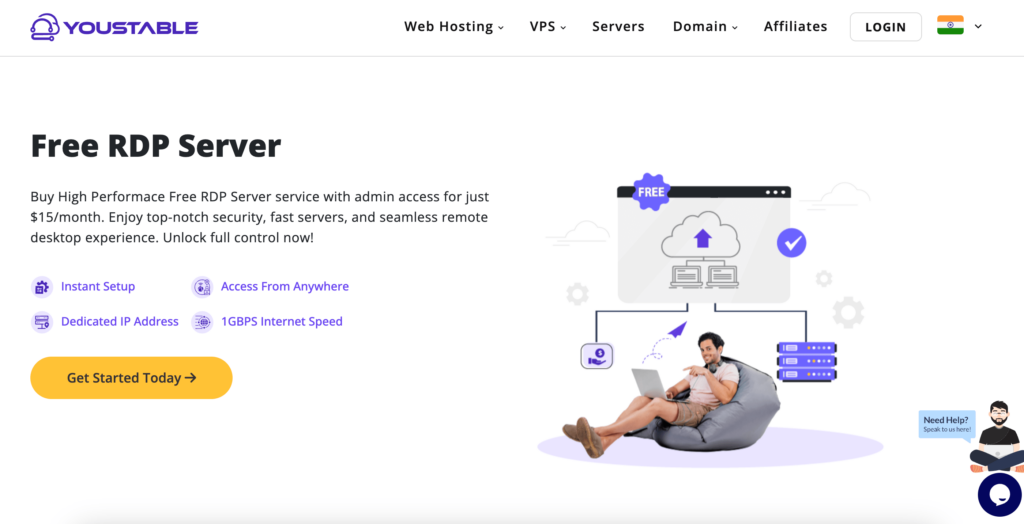
For those people who want to work with a certain operating system, YouStable now provides a range of the newest OS alternatives, including Linux, Windows 2019/2020, and other platforms for improved compatibility with user interfaces.
Remote servers with NVMe storage technology and 99.90% server uptime provide optimal accessibility at all times.
Features
- To start off, YouStable provides a Lifetime RDP server option, in which the user only needs to pay once for the remote server resources and has the opportunity to upgrade.
- Full admin server access allows software engineers and IT professional developers to make changes as per the need.
- Before actually purchasing the server, newbies who wish to test out the USA RDP capabilities may utilize the 90-day free RDP server trials to experiment the best features.
- All of the best cutting-edge server technology is available at YouStable, including powerful DDoS protection, SSD NVMe storage, and Intel Core CPU.
Pricing
| Plan#1 ($15 per month) | Plan#2 ($20 per month) | Plan#3 ($25 per month) |
| 2vCore CPU + 4GB RAM | 2vCore CPU + 6GB RAM | 4vCore CPU + 8GB RAM |
| 50GB NVMe SSD storage | 75GB NVMe SSD storage | 100GB NVMe SSD storage |
+Pros
- Get Free RDP trials for 90 days + Access to lifetime RDP servers.
- Get a CyberPanel control panel that is simple to use.
- 24/7 LiveChat Customer Service
- Get Fast Setup Time & Free Migrations
-Cons
- There is no night support available.
- In comparison to other RDP providers, the first subscription is a little pricey.
#5 InterServer
And now finally here in this list, we have InterServer, which is well-known for its InterShield Protection, and protects your servers from internet attacks plus offers global content caching that ensures fast data transfer. This even allows you to enjoy both outstanding speed and security in one package.
Moreover, Interserver provides live chat and ticket support 24/7 for clients in need of technical assistance, making it really much simpler than ever to receive help when you need it.
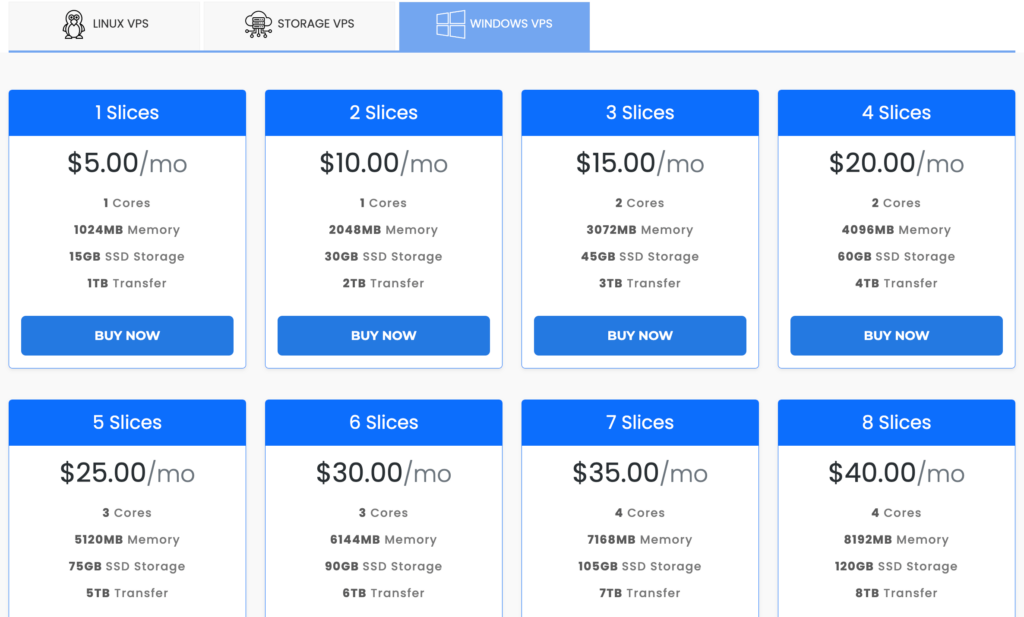
Plus, even new users can easily manage their servers thanks to the user-friendly cPanel control interface, which puts 100% server administration at your fingertips.
Take charge of your RDP hosting with InterServer RDP services and enjoy long-lasting server performance, security, and support!
Features
- Use InterServer’s powerful Web Application Firewall (WAF), Advanced DDoS Protection, and Malware Defense to safeguard your servers and your data.
- Users benefit from Ultra SSD NVMe storage’s speed, which allows for quick data transfer between your local device and distant server.
- If you choose to cancel, InterServer’s RDP servers provide a worry-free 30-day money-back guarantee.
- InterServer is a great option for growing your server capabilities as your remote business expands since it makes it simple to increase your resources.
Pricing
| Plan#1 ($5 per month) | Plan#2 ($10 per month) | Plan#3 ($15 per month) |
| 1vCore CPU + 1GB RAM | 1vCore CPU + 2GB RAM | 2vCore CPU + 3GB RAM |
| 15GB NVMe SSD storage | 30GB NVMe SSD storage | 45GB NVMe SSD storage |
+Pros
- NVMe SSD technology ensures quicker data speed.
- Robust protection against hazards found online.
- Plesk management panel.
- Users fully manage the servers.
-Cons
- Options for scalability and premium features might be more expensive.
- It’s really difficult to maintain a server without any prior knowledge.
So, with InterServer, we have completed the list of the best USA RDP server providers that offer amazing infra to handle greater remote tasks and server accessibility in a matter of seconds plus that too with instant RDP deployment right after the purchase.
Key Features to Look for in a USA RDP Provider
Now that you can see above there are about 5 best USA RDP server providers that offer the best-in-class services! But it’s true that all of them can’t be chosen! Going for the right server is really a herculean task and requires experience as well. So, in order to choose the right USA RDP server provider, you need to look for the following features:
Security Protocols
First thing that you need to look for is Encryption! Ensure that the RDP uses strong encryption methods to protect data from being attacked. This is very important for securing sensitive info like login details, financial data, and personal files.
Performance & Speed
Next, look for unlimited Bandwidth, ultra-lowest latency and SSD NVMe storage! Ensure that the RDP servers offer sufficient bandwidth for seamless data transfer and are located close to the users’ geographic location to minimize latency.
Reliability & Uptime
Look for RDP services with an uptime guarantee of at least 99.90%! Means minimal or next to zero downtime. This ensures that the server is always available for use, for business operations, gaming, or remote work.
Scalability
Please also check the ability of the RDP server to quickly scale up or down the web resources like RAM, CPU, and storage as per your needs. Now, why is it important? This is particularly important for businesses experiencing fluctuating traffic or workload.
Customer Support
Ensure that the RDP provider offers 24/7 support via multiple channels like phone, email, and live chat. Look for a provider that can assist with setup, troubleshooting, and maintenance and can help you configure the system during difficulty.
Buy USA Cheap RDP Server from QloudRDP – Step by Step Guide
Now how can you get affordable USA RDP servers? It’s really very simple! Below, we have brought to you a proper exclusive guide of How to purchase and set up an RDP server from QloudRDP. We’ve also provided detailed screenshots to help you find your way to get the best affordable RDP server to handle your remote task.
So if you have no idea how to start, we’ve outlined the entire process step by step just for you:
- First off, Go to the QloudRDP official website >> Choose an RDP server plan as per your budget (go for a longer billing period for more savings) >> Then, click on the Get Started button.
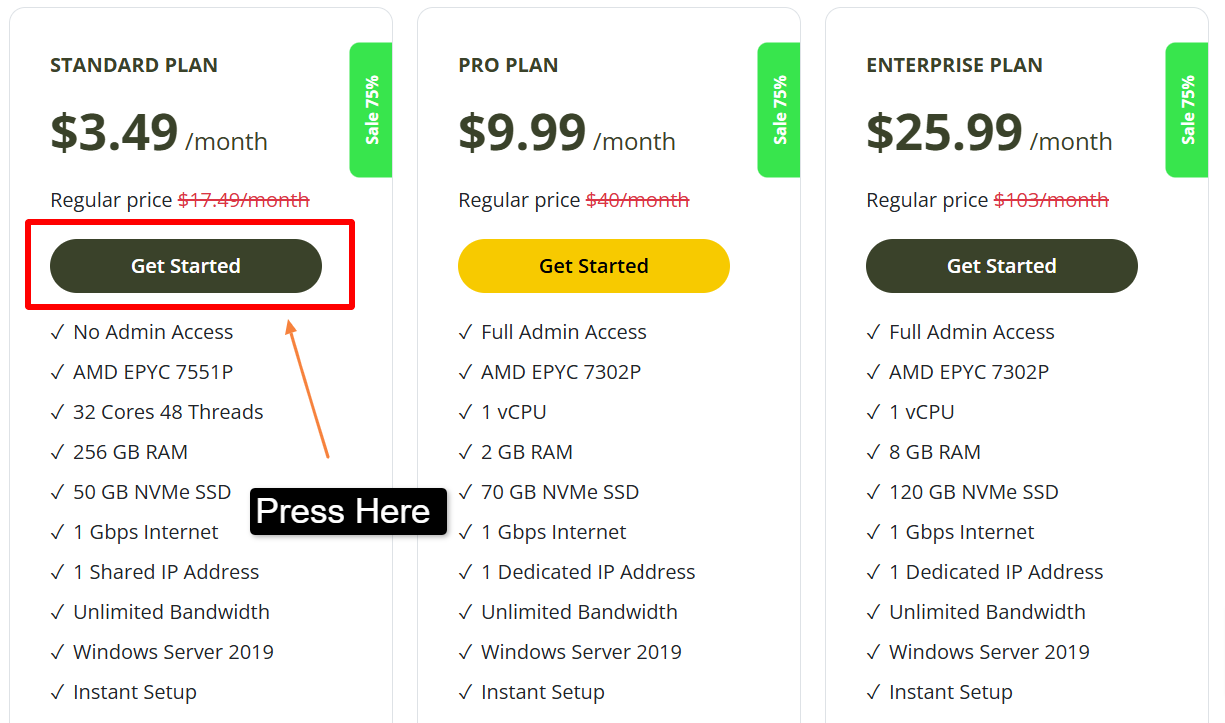
- After that, the next step is to examine the plan that you are purchasing! Go for a longer billing period to access more discounts >> Select the appropriate server configuration choice >> Lastly, click on the continue button.
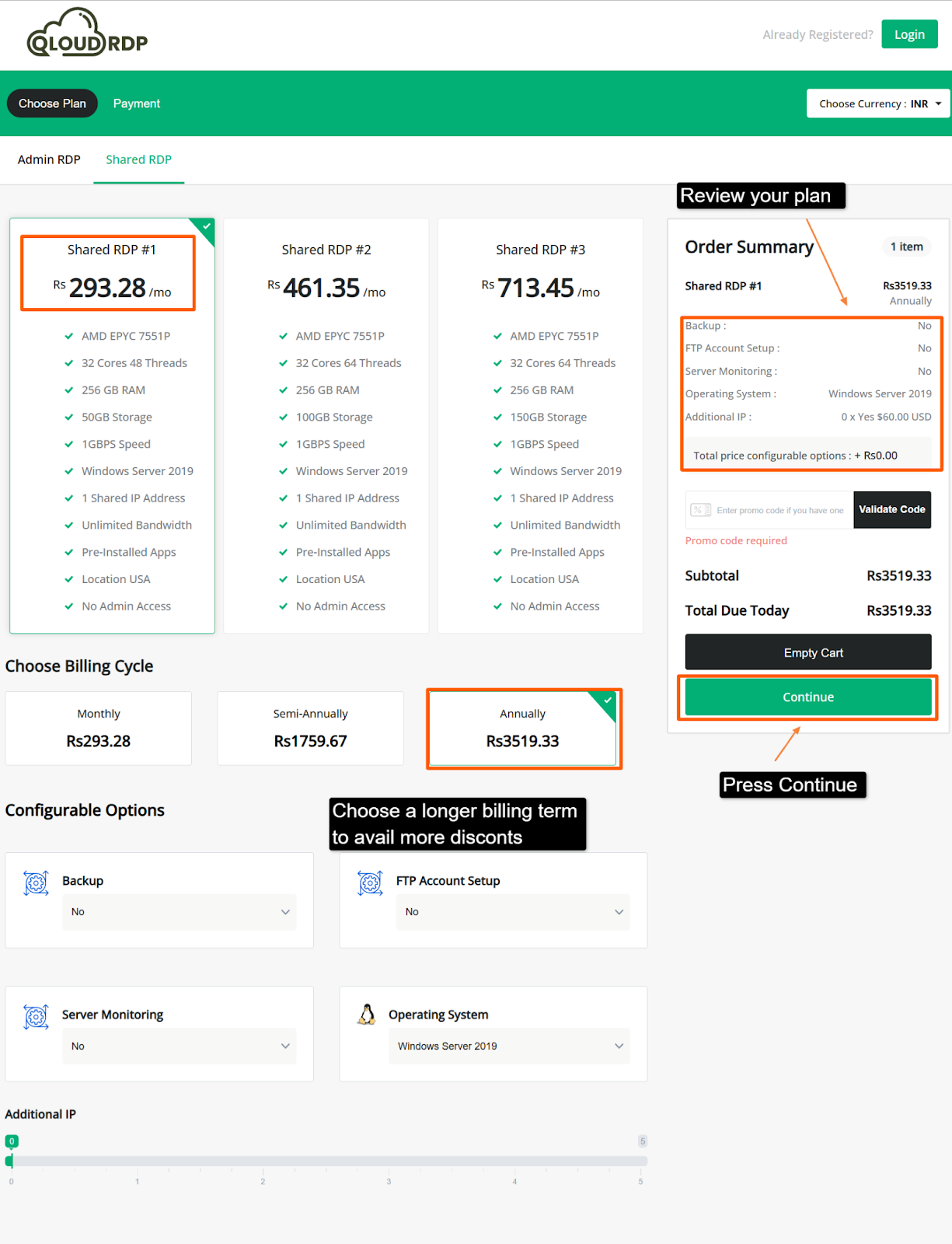
- Enter your personal information, such as name, billing address, and company name >> Create a strong uncrackable password to protect the entered personal details >> Enter any available RDP discount code >> Finally, click on the complete order button.
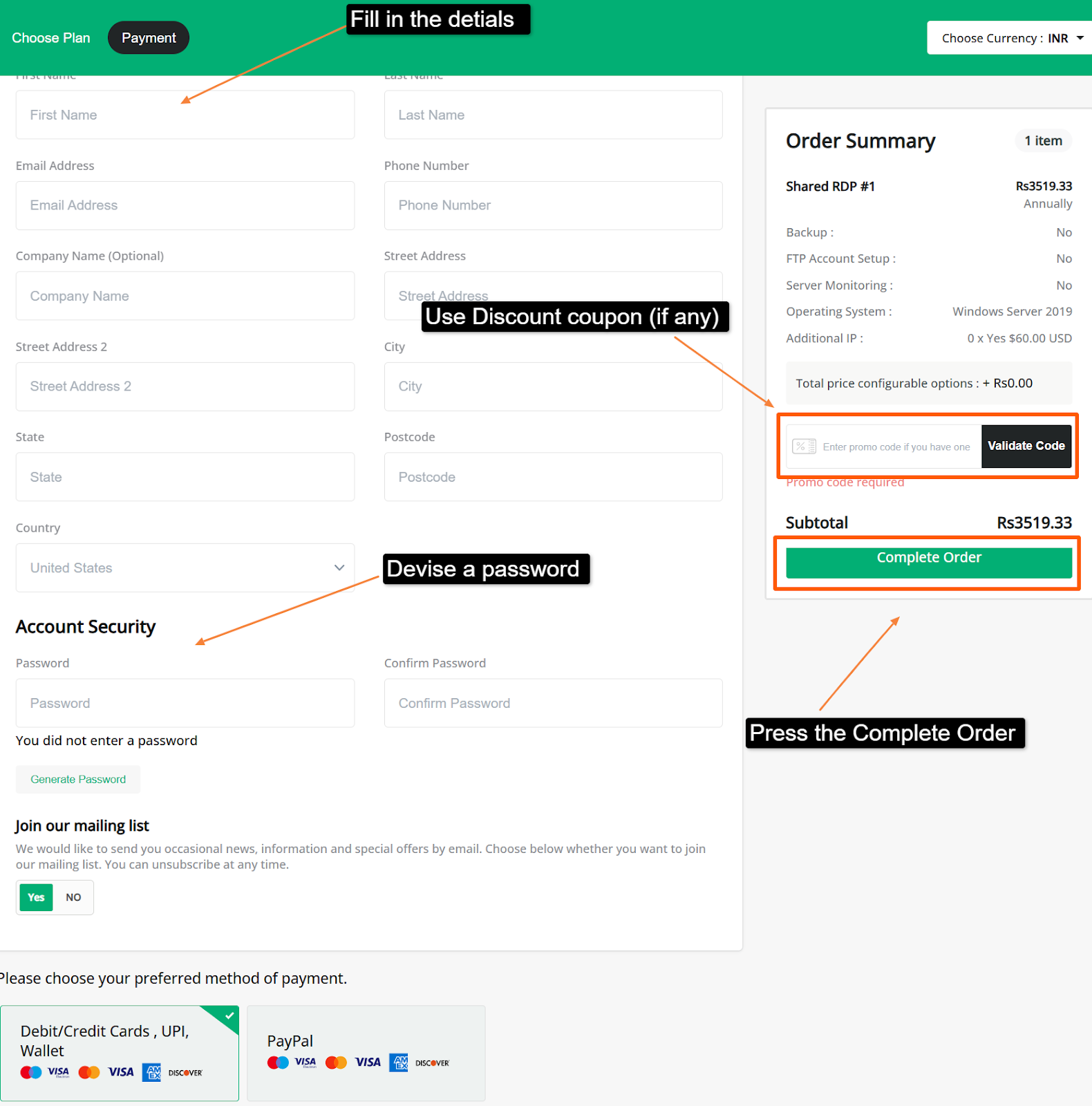
- Lastly, a bill is issued >> See your RDP usage and other configurations before you start off with the payment procedure >> Select the suitable payment choice (card/ UPI/ net banking)
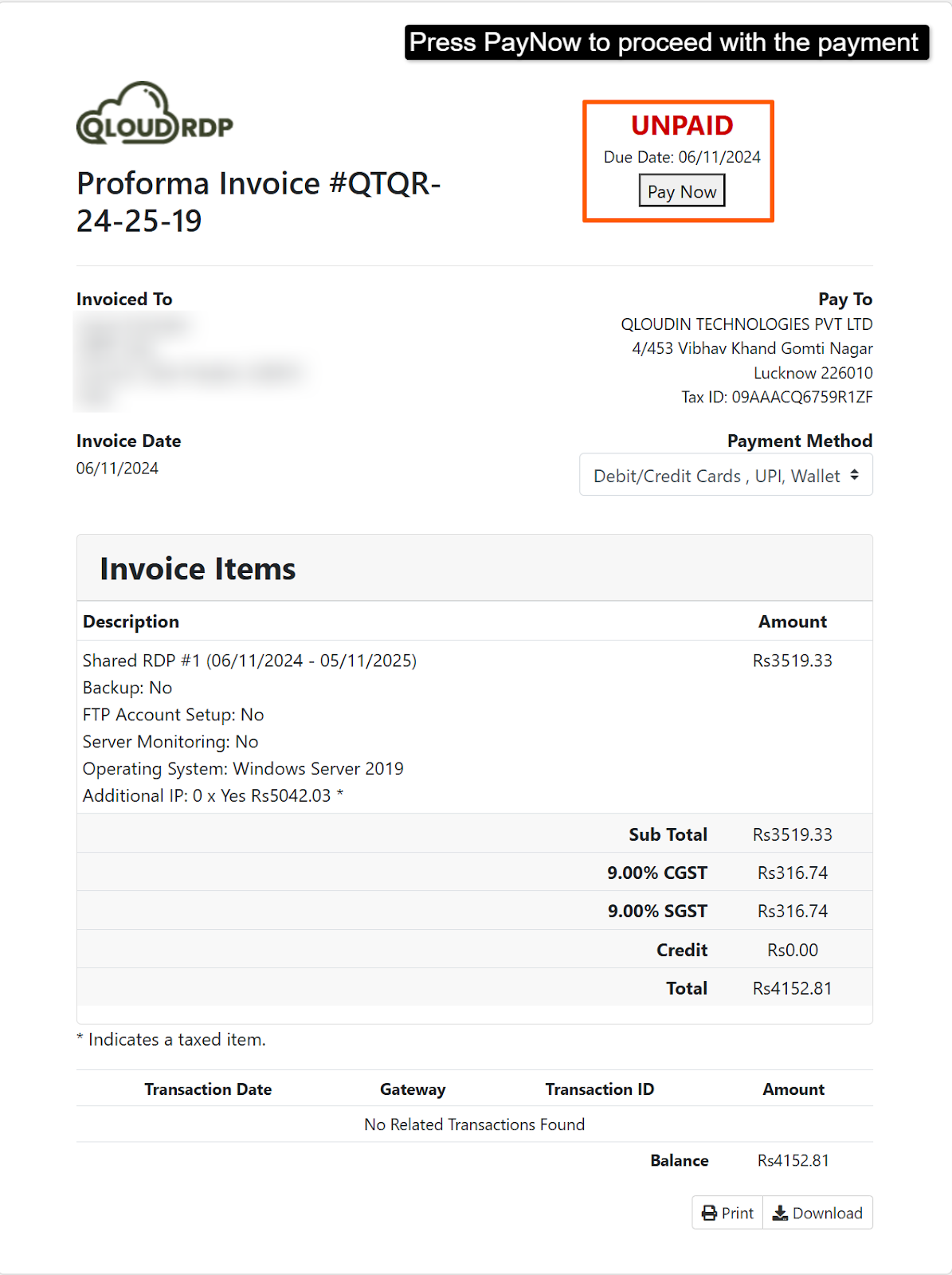
As you are linked, you can see the desktop of your RDP server >> You can even begin utilizing it for your remote tasks.
Note: If you’re not sure about the steps, please refer to the screenshots provided along with the instructions.
FAQ’s
How scalable are USA RDP server plans?
USA RDP server plans are highly scalable, letting you upgrade the web resources required to match the greater needs of your server including high traffic accessing the server, more RAM, greater CPU and many other things as well.
What is the difference between RDP and VPS?
The basic difference between RDP and VPS is that RDP, remote desktop protocol is a tool or a service that lets you access a remote server or a system via your handset or any other device with the help of internet, whereas, VPS, virtual private server is a type of server that has been created using virtualization technology over a physical server to provide dedicated RAM, CPU and storage to the users at a very affordable price.
Are USA RDP providers suitable for international users?
Yes! Absolutely, USA RDP providers are highly suitable for international users from the US and from European or Asian countries. USA RDP servers help the international users, including the gamers and the traders to handle the trading software or the multiplayer game installed in the home PC in the US from any part of the world.
What security features are included with most USA RDP providers?
Advanced DDoS protections, Quick malware scanning and 24/7 server updates are few of the most important security features that are included in the USA RDP server providers. These security protocols prevent your servers from any sort of cyber attacks.
What level of customer support do USA RDP providers typically offer?
USA RDP server providers offer back-to-back support services via LiveChat, Ticketing, email and phone as well. If you feel that server configuration is going out of hand, then in that case, you can contact the support team of the RDP server provider! The support team troubleshoots the bug within no time at all.
Conclusion
For all kinds of remote work like handling office files from a distant location or Playing a multiplayer game on a home PC using a remote server, every remote task like these requires a USA RDP to handle the remote operations seamlessly.
The USA RDP server provider is the perfect way to tackle your remote challenges especially if you are a developer or a remote employee who has to access sensitive data from a system located in the USA, which is far from where you are.
Here in this post, we’ve put together a list of low-priced and incredible USA RDP servers that let you easily manage your remote tasks, no matter where you are or what device like smartphone, laptop, chromebook you’re using, plus make sure you have all you need to do it.
Based on the key points mentioned here, you may review each USA RDP service and choose the one that best meets your requirements.






