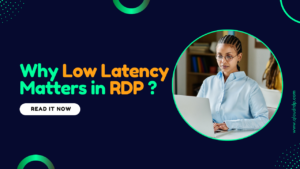Small businesses are getting more and more into tech to make things run smoother, get more done, and let people work from home. One tool that’s becoming popular is the Remote Desktop Protocol (RDP) server.
For small businesses, picking an affordable RDP server that’s budget-friendly but still gets the job done is super important. This guide covers everything you need to know to make a smart choice.
What is an RDP Server?
RDP, which stands for Remote Desktop Protocol, is basically a way to connect to another computer from afar. It’s like having a digital portal to your work computer! Through an RDP server, employees can tap into company resources, applications, and data from anywhere with an internet connection. This means more flexibility and easier teamwork.
Why Small Businesses Need RDP Servers?
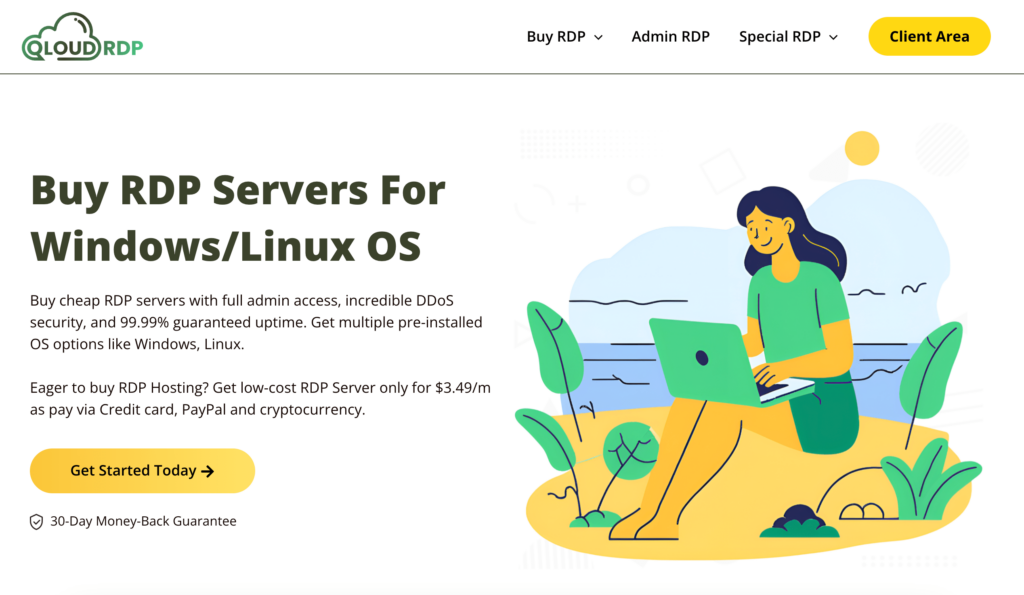
For small businesses, investing in an RDP server provides numerous advantages:
- Remote Access: RDP servers make it easy for employees to work from home or while traveling.
- Cost Efficiency: Instead of purchasing multiple physical devices, an RDP server allows businesses to share resources, saving costs.
- Security Enhancements: With features like encrypted data transfer, RDP servers offer a secure environment for remote work.
Key Factors to Consider When Choosing an RDP Server
When you’re looking at RDP servers for your small business, there are a few important things to keep in mind. You’ll want to think about how well it performs, how secure it is, whether it can grow with your business, and what kind of customer support is available.
Let’s break each of these down a bit further.
Understanding Affordability in RDP Servers
Affordability goes beyond the initial price tag. Consider the following:
- Pricing Plans: Choose a provider that offers a variety of plans to fit different budgets.
- Hidden Costs: Look out for fees that may not be apparent at first, such as data usage charges.
- Value for Money: Ensure that the plan offers the right balance of features, performance, and price.
Performance and Speed: A Vital Consideration
When it comes to an RDP server, performance is key. Make sure your server has enough CPU power, RAM, and bandwidth to keep your business running smoothly. Latency should be kept to a minimum, as slow response times can really mess with productivity.
Security Features to Look For
Security is a top priority for remote access solutions. Key security features to prioritize include:
- Two-Factor Authentication (2FA): Adds an extra layer of security.
- Data Encryption: Ensures sensitive data remains protected during transmission.
- Regular Updates: A provider that maintains updated security protocols is essential.
Scalability and Flexibility
Small businesses often have fluctuating needs. Opt for a provider that allows you to scale your resources as your business grows. Flexible pricing plans that let you upgrade or downgrade as required will ensure your server meets your needs without overspending.
Assessing Support and Customer Service
Responsive customer support is crucial. Choose a provider with 24/7 support, especially if you operate outside regular hours. Access to a knowledge base or community forum can also provide quick answers to common questions.
Comparing Operating Systems for RDP Servers
The operating system of the RDP server affects its compatibility and performance:
- Windows Servers: Known for compatibility with various business applications, particularly for companies using Windows-based software.
- Linux Servers: Generally more affordable, with robust security features, though they may require more technical expertise.
Ease of Use and Setup
User-friendly RDP servers with a straightforward setup process are ideal for small businesses. Look for providers that offer guides, tutorials, or customer support to help with the initial configuration.
Evaluating Data Backup and Recovery Options
A solid backup and recovery strategy is essential. Some RDP servers offer:
- Automatic Backups: Regular backups prevent data loss.
- Disaster Recovery Plans: Ensure your data can be quickly restored in case of an emergency.
- Data Retention Policies: Some providers allow extended data retention, which may be important for compliance.
Hidden Costs to Watch Out For
When choosing an affordable RDP server, make sure to account for potential hidden costs:
- Bandwidth Overages: Understand the limits and charges associated with exceeding them.
- Licensing Fees: Check if there are additional fees for software licenses.
- Extra Support Charges: Some providers may charge extra for premium support services.
Top Providers for Affordable RDP Servers
Here’s an overview of some popular RDP providers for small businesses:
- QloudRDP: Known for reliability and excellent customer support.
- Kamatera: Offers competitive pricing with scalable solutions.
- YouStable: Specializes in high-performance RDP servers with robust security.
Conclusion
Choosing an affordable RDP server for your small business requires balancing performance, security, and cost. By carefully evaluating providers based on the factors outlined in this guide, you can select the best solution to support your business’s needs without breaking the bank.