Wanting to access remote files safely, play online games available at a distance or perform resource sharing to perform important official tasks? If so, then in that case, the best Taiwan RDP server providers in 2026 top ranked can help you out!!
This post is gonna be immensely helpful for newbies and professional remote workers, system administrators, IT tech support providers and gamers for sure, who are looking for a solution for working, sharing web resources and playing games from remote locations.
Here, in this article, we’ve listed the top 5 best Taiwan based RDP server providers that offer remote services with full encrypted data security, quick remote server access, remote support and web resources to seamless operating systems, play games even if you are located somewhere very far from the actual server spot.
With proper review and analysis, we’ve drafted the information in this post to help you get the best output on the best RDP providers in Asia, especially Taiwan, to help you choose the best plan as per your need and budget.
So, without wasting even a single more minute, Let’s get started 👍
Top Taiwan RDP server providers for 2026
| Company | Start Rating | Start Pricing |
|---|---|---|
| QloudRDP | ★★★★☆ | $3.49/m |
| Kamatera | ★★★★★ | $4.00/m |
| UltaHost | ★★★★☆ | $13.99/m |
| YouStable | ★★★★☆ | $15.00/m |
| InterServer | ★★★★☆ | $6.00/m |
Why Choose a Taiwan-Based RDP Server?
Pick Taiwan based RDP servers as it offers:
- Zero latency when accessing remote data from Asia
- Stronger data privacy and Taiwan laws and regulations to secure sensitive information
- Highest 99.90% guaranteed uptime with 24/7 online availability
Let’s take up an example to understand how choosing Taiwan RDP servers can be useful!! Imagine a gaming company in the U.S. wants to expand its business in Asia, especially targeting users from countries like Taiwan, Japan and China. In this case, what would they do??
So, they’ll make use of Taiwan-based RDP server, to place web related resources like CPU, RAM, SSD storage closer to the target audience, drastically reducing latency to zero. This further ensures a smoother and faster experience for the users, which is really very important when it comes to gaming, where even microseconds of delay can affect the ux.
Best Taiwan RDP Server Providers
Now that we’ve got the benefits of choosing the top Taiwan RDP server providers, below we have listed the best Taiwan RDP providers with various other information like top features, free trials (if any), pricing policy and pros and cons of using the provider.
#1 QloudRDP
Let’s start our discussion with QloudRDP Why is it at the top of the list of the best RDP providers?? It is so because of its strong encryption to protect the remote data, easy access with zero loading latency and back to back tech support with affordable price as well.
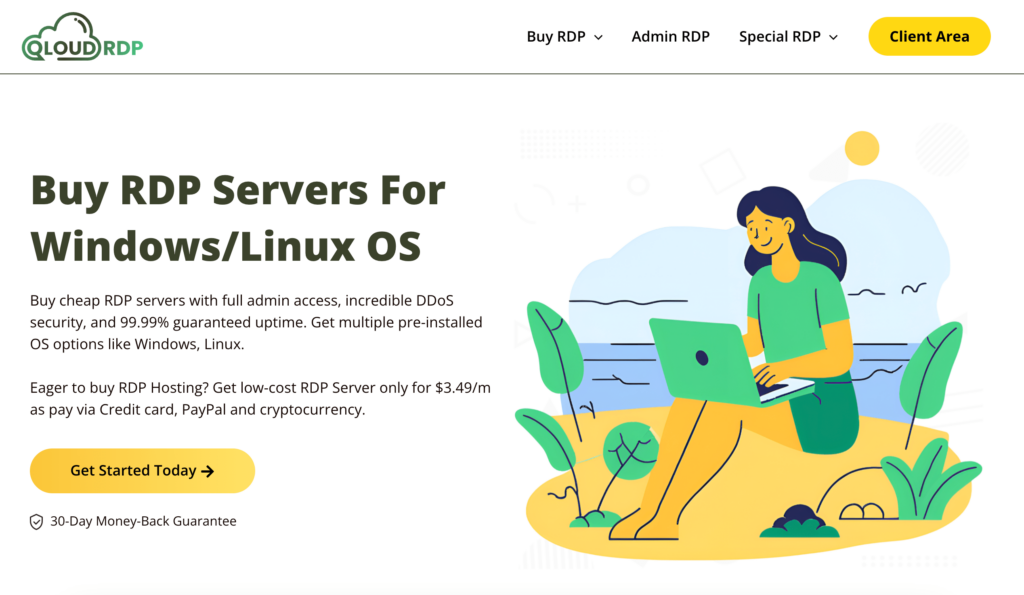
Moreover, QloudRDP is a trusted RDP provider, known for its best-in-class, budget-friendly solutions. Based in Taiwan, QloudRDP offers a wide range of RDP servers suitable for developers, traders, freelancers, and remote professionals globally. With a serious focus on providing high-performance servers with easy access, QloudRDP combines affordability with reliability.
Get a range of OS options like Windows and Linux, full admin access for most plans, and global server locations to ensure users have the flexibility to work from anywhere.
Top Features
- Servers are set up within seconds, allowing users to get to work immediately.
- With 1 Gbps uplink plus high-performance servers, it ensures low latency and blazing-fast speeds for all remote related tasks.
- Offers over 20+ server locations globally, giving users geographic flexibility and access from any region.
- DDoS protection, two-factor authentication, and encrypted connections along with server monitoring adds an extra layer of safety, protecting sensitive data.
- Support team is available around the clock, ensuring issues are resolved promptly.
Pricing
- Standard Plans: $3.49 per month
- Pro Plans: $9.99 per month
- Enterprise Plan: $25.99 per month
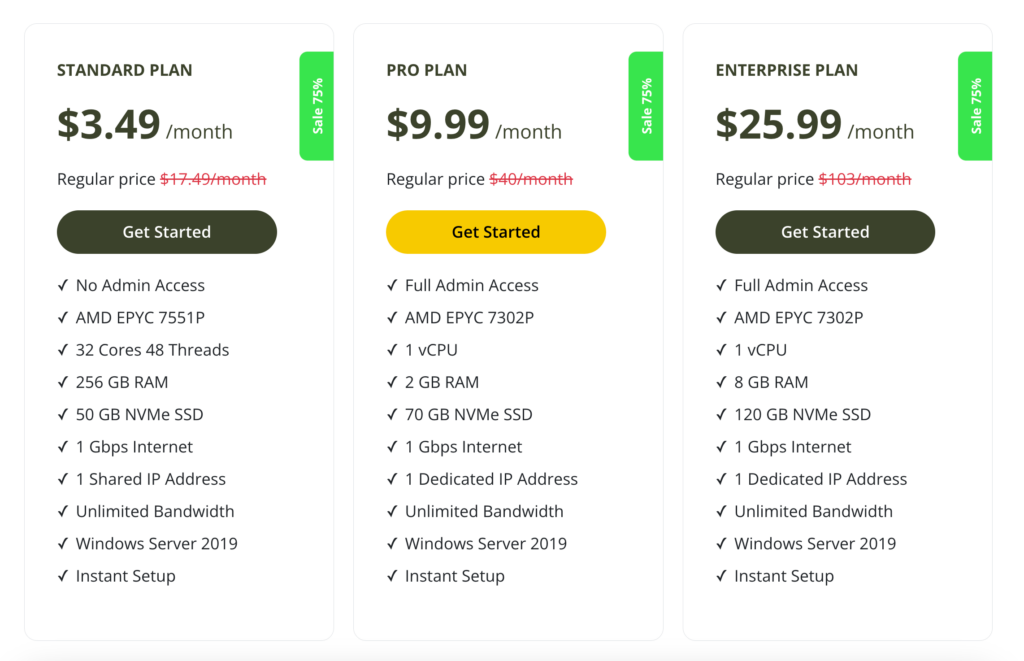
+Pros
- Affordable plans for various budgets
- High-speed connectivity with lowest latency
- 24/7 customer support
- Wide range of OS flexibility
-Cons
- No admin access on some plans
- Higher costs for certain AddOns features
#2 Kamatera
The next on the list is Kamatera, a trustworthy RDP provider of cloud-based solutions, particularly famous for its cloud desktop services.
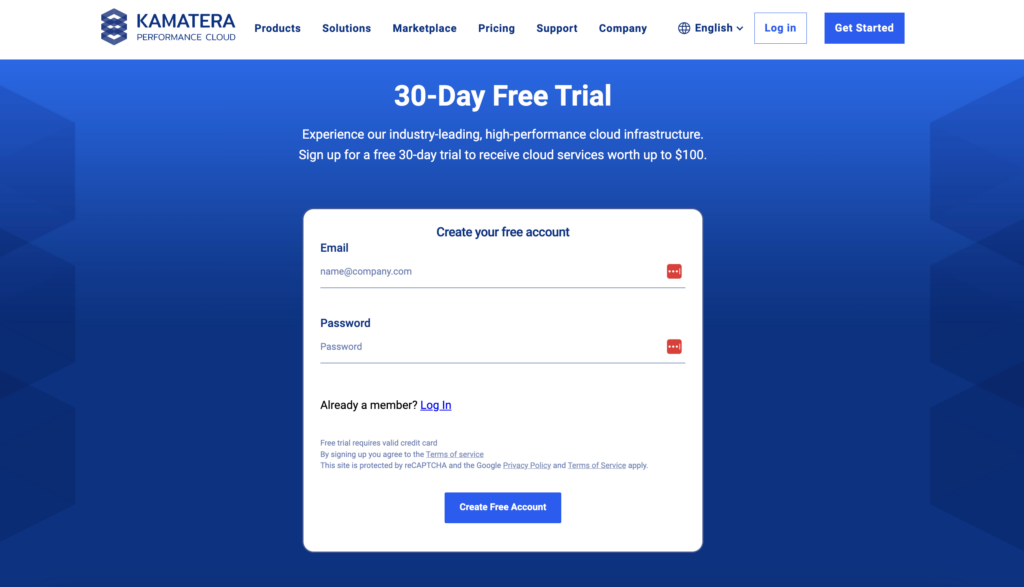
For businesses of all shapes and sizes, Kamatera offers a secure and scalable cloud environment with flexible remote plans, making it ideal for Taiwan-based businesses that need reliable cloud infrastructure to support remote access, heavy cloud computing, and flexible scalability.
Kamatera allows businesses to scale up or down seamlessly, based on changing demands. Along with that, it operates without long-term contracts, which is perfect for startups, enabling cost-effective and efficient deployment of virtual desktops.
Features
- provides an intuitive management portal that allows SMBs and large enterprises to deploy remote desktops quickly and efficiently.
- Cloud servers are designed to scale. Users can increase or decrease server capacity within minutes.
- Kamatera’s setup helps safeguard sensitive data from cyber threats, making it ideal for organizations handling critical information.
- uses advanced hardware that ensures a 99.95% uptime guarantee and fast server response times, delivering reliable, high-performance service.
- Users have the flexibility to choose from various operating systems, including Ubuntu, Windows, Debian, and custom OS options.
Pricing
- 1vCore CPU & 1GB RAM: $4 per month with 5TB bandwidth
- 2GB RAM & 1vCore CPU: $6 per month with 20GB SSD Storage
- 2vCore CPU & 2GB RAM: $12 per month with 30GB SSD Storage
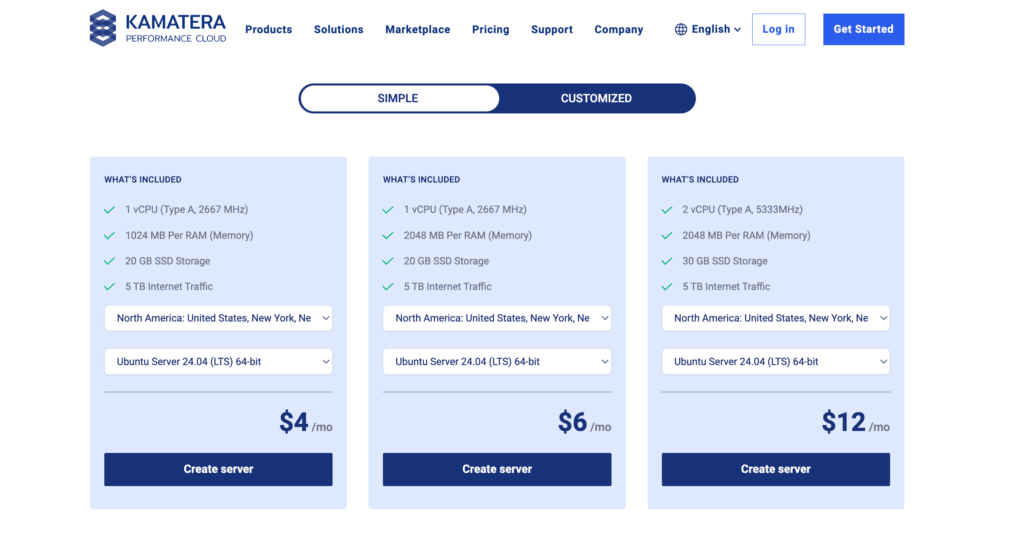
+Pros
- The cloud desktop plans are highly scalable.
- Reliable global reach with fast access for Taiwan-based users.
- Secure infrastructure perfect for sensitive data protection.
- Free 30-day trial with $100 credit as well
-Cons
- Additional charges for extra traffic and storage
- If you want to setup server by your own, you may require technical knowledge
#3 UltaHost
Now as far as full server control, 20X turbo speed and managed servers are concerned, UltaHost fits the best for RDP servers. So what makes UltaHost so special?

UltaHost happens to be one of the top-rated RDP and Windows VPS hosting providers, known for its robust services and innovative web solutions, particularly for users in Taiwan and beyond.
Let’s say you’re managing a website, remote application, or need full desktop control, here, UltaHost combines affordability with advanced features to provide a seamless remote experience.
With options ranging from basic to ultra-premium RDP and VPS plans, UltaHost is tailored for users seeking reliability, high performance, and outstanding technical support.
Features
- Offers unlimited internet traffic on its RDP plans, ensuring that you can easily manage heavy data transfers without worrying about the charges.
- Incredible NVMe SSD storage boosts data access speed and reliability, allowing for faster loading times and a more responsive experience.
- UltaHost integrates BitNinja Security to guard against cyber threats and malware thus providing enhanced security and preventing unauthorized access and protection.
- Get UltaHost servers in multiple global locations, including one close to Taiwan, ensuring high availability and improved speed by providing locally optimized servers.
- Offers instant setup for quick deployment, and easy scaling allows users to expand server resources with just a click.
Pricing
- @ just $11.80 per month get 2vCore CPU, 2GB DDR5 RAM and 50GB SSD storage.
- Get 2vCore CPU, 4GB DDR5 RAM and 80GB SSD @ just $17.50 per month.
- Offers 3vCore CPU, 6GB DDR5 RAM, 150GB Hard drive storage just @ $24.50 per month.
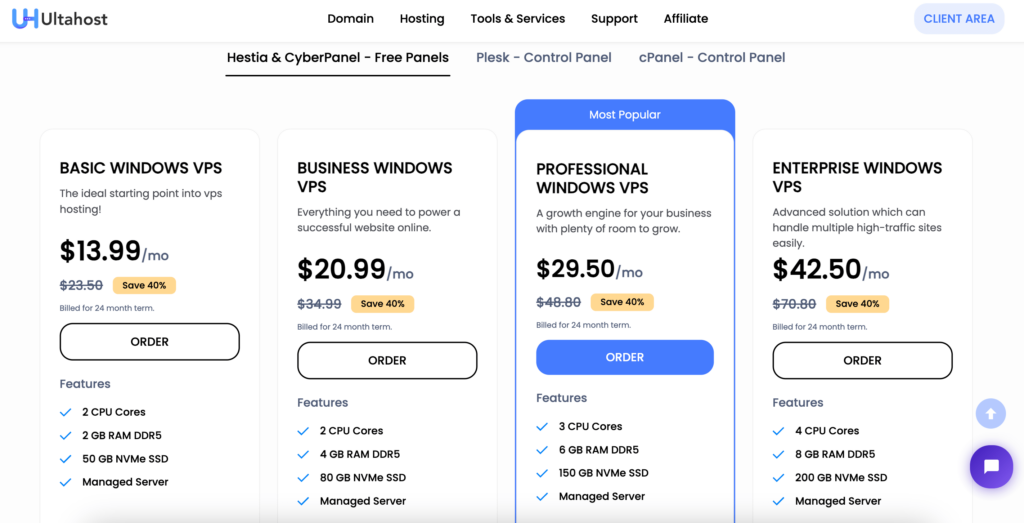
+Pros
- Affordable Plans.
- BitNinja Security provides added protection.
- Easy setup, scaling, and management tools.
-Cons
- Lower plans may lack customization options.
- advanced support or control panel access, may incur extra costs.
#4 YouStable
We have an exclusive RDP plan for you that YouStable offers!! Here, at YouStable, you get RDP services that provide the speed, reliability, and flexibility that today it’s highly demanded. Their RDP plans are built with a guarantee of seamless, high-speed connectivity, ensuring that users can maintain productivity and regularity from any location.
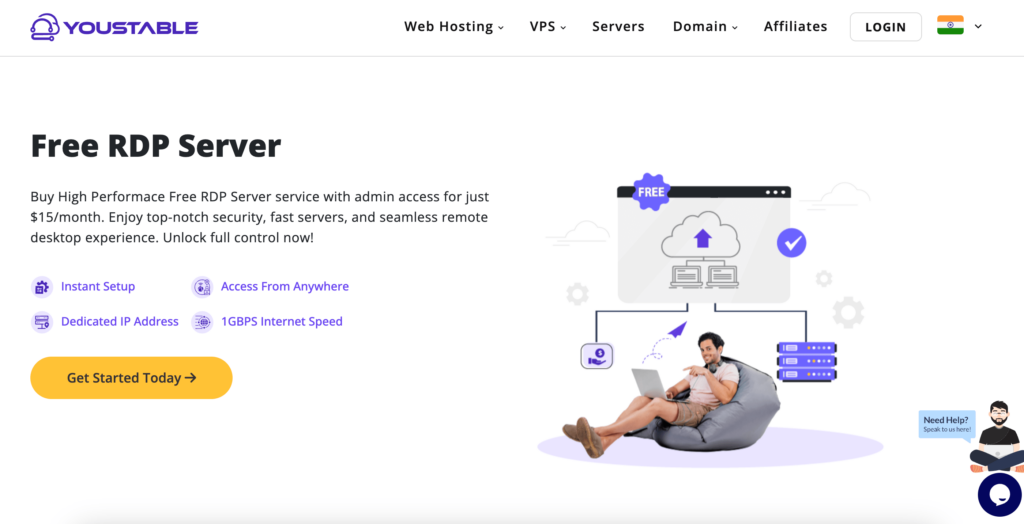
YouStable uses its tech expertise to give high-performing servers that are backed by best security measures and complete administrative control, setting it apart as a potential RDP solution.
Specifically designed to accommodate a wide range of requirements, from RDP users to enterprise-level users, YouStable’s RDP services include full support and customizable options, making it a perfect choice for those who want stability and performance
Features
- RDP plans offer full administrative control, allowing users to customize settings, install necessary plugins and manage resources.
- Ensures lightning-fast data transmission and server response times, thereby providing supper speed.
- Users gain immediate access to their RDP server, eliminating waiting times and making it possible to get started with projects sooner.
- Prioritizes reliability with a 99.90% uptime guarantee, ensuring minimal downtime and maximum server availability.
- Tech experts are 100% ready to assist you with technical issues, ensuring users receive prompt and effective solutions.
Pricing
- Starter plans for $15 per month where you get 2vCore CPU, 4GB RAM and 50GB SSD.
- Standard RDP plans for $20 per month and get 2vCore, 6GB RAM and 75GB SSD as well.
- Premium RDP for $25 per month wherein you receive 4vCore CPU, 8GB RAM and 100GB SSD.
- Enterprise RDP @ $30 per month and get 4vCore CPU, 12GB RAM and 150GB SSD.
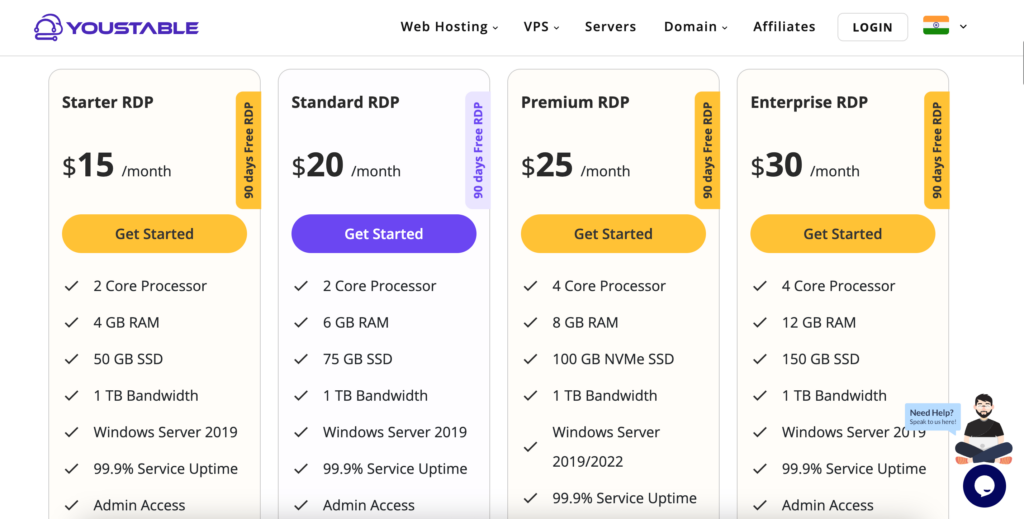
+Pros
- Full administrative access for customized server management
- NVMe SSD storage for fast data transfer
- Dedicated 24/7 support team for troubleshooting
- Strong uptime guarantee 99.99%
-Cons
- Higher costs for premium features
- Limited international payment methods
#5 InterServer
Last but not the least, we have InterServer, famous for InterShield Protection that is known to defend your servers from online threats and also provides global content caching ensuring rapid data transmission, which lets you experience exceptional performance and security in one package.

And for those who need tech support, Interserver offers 24/7 assistance via live chat and ticket, making it easy than ever to get help when you actually need it. Along with that, the easy-to-use cPanel control panel gives 100% server control at your fingertips, so even beginners can also manage their servers with full confidence.
With InterServer.not RDP services, take control of your RDP hosting and experience server performance, security, and support that’s built to last!
Features
- Protect your servers with InterServer’s robust Web Application Firewall (WAF), Advanced DDoS Protection, and Malware Defense, keeping your data safe.
- Users experience the speed of Ultra SSD NVMe storage, delivering rapid data transmission between your remote server and local device.
- InterServer’s RDP servers come with a worry-free 30-day money-back guarantee if you decide to cancel.
- Upscale your resources easily with InterServer, making it a perfect choice for expanding your server capabilities as your remote business grows.
- For Windows users, the Plesk control panel offers an intuitive experience, allowing even non-technical users to manage their servers with ease.
Pricing
- In just $10 per month, get 1vCore CPU, 30GB SSD storage and 2GB RAM.
- @ $20 per month, you receive 2vCore CPU, 60GB SSD storage and 4GB RAM.
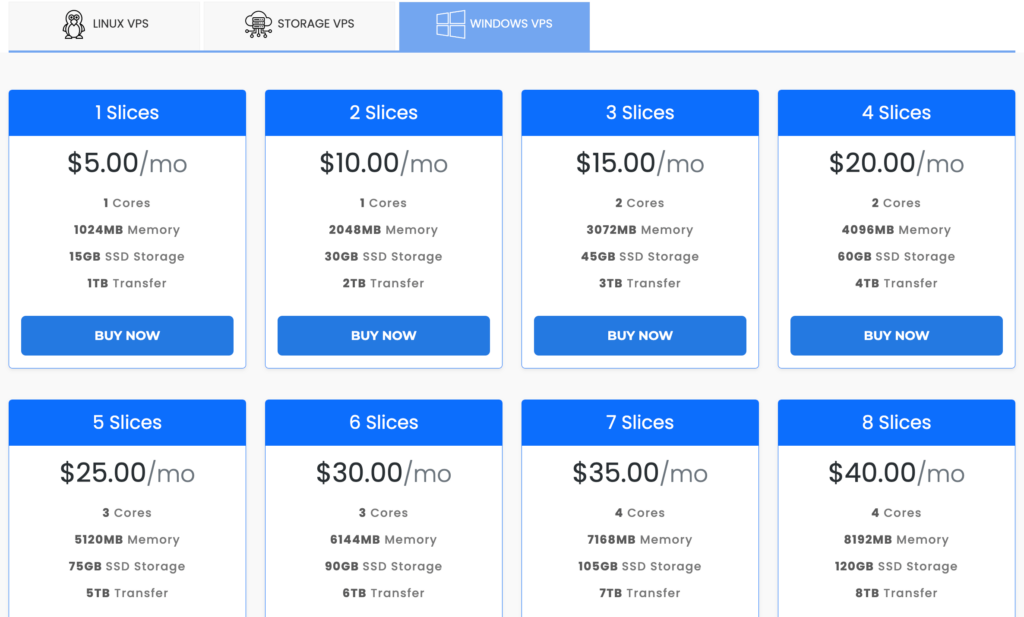
+Pros
- NVMe SSD technology enables faster data transfer speeds
- Strong defense against online threats
- Plesk control panel for Windows users
- Users have complete control over their servers
-Cons
- Premium features and scalability options may come at an additional cost
- Server management is challenging without prior experience
So, let’s say you’re a company wanting to expand its user base in Asia or a professional user, needing secure and efficient remote access while traveling, doing remote business or gaming Taiwan’s RDP server providers mentioned above, can help you meet these needs effectively.
Key Factors in Selecting an RDP Provider
Now that we have already listed the top 5 RDP providers from Taiwan that offer remote desktop sharing and other related features, choosing the right one becomes really challenging!! So, in such case, see below the key points that you need to keep in mind when picking the best RDP provider:
- Server Performance and Reliability: It’s so true that no one wants to wait and stick to a page that is suffering from a connection drop!! So, choose a high performing and reliable server that offers smooth and lag-free experience with 99.90% guaranteed uptime.
- Security: Look for RDP server providers that offer multi-factor authentication, encrypted connections and regular malware scanning to ensure that the server remains free from online threats as accessing files remotely can be at times challenging.
- Pricing: Keep in mind the pricing scheme of the RDP provider before making a move to buy the services! Also ensure that the services are within your budget and allows you to get the best remote services at less possible price.
- Customer Support: What if at times the connection goes out of order or you encounter technical glitches while you’re on your way to work!! To counter such a situation, choose a provider that can provide back-to-back tech support via LiveChat or any other medium.
- Additional Features: Along with remote services, ensure that the provider offers other related protocols like quickest file transfer, desktop sharing, remote mobile accessibility to take your RDP experience to a next level.
If you keep the above points in mind, you can get for yourself the right Taiwan RDP server provider without any hues and cries.
Buy Cheap RDP Server from QloudRDP – Step by Step Guide
So, as promised, we’re gonna show you step by step how you can buy a cheap RDP server from QloudRDP with necessary screenshots, so that you can easily navigate to the right location. For those having zero idea from where to begin and start the process, we’ve listed the procedure below in an orderly fashion:
- First off, Go to the official website of QloudRDP >> Choose the RDP server plan as per your budget (choose a longer billing period for greater discount option) >> Now, press Get Started Today button.
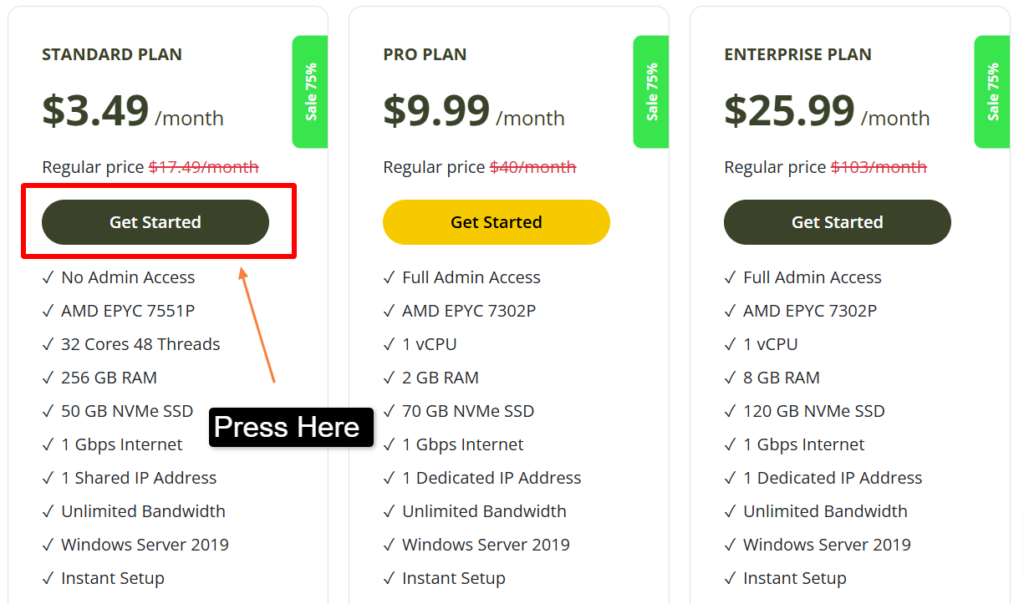
- Now, review the plan that you are buying >> Pick a longer billing option to avail greater discounts >> and choose the right configuration option >> then, press continue option.
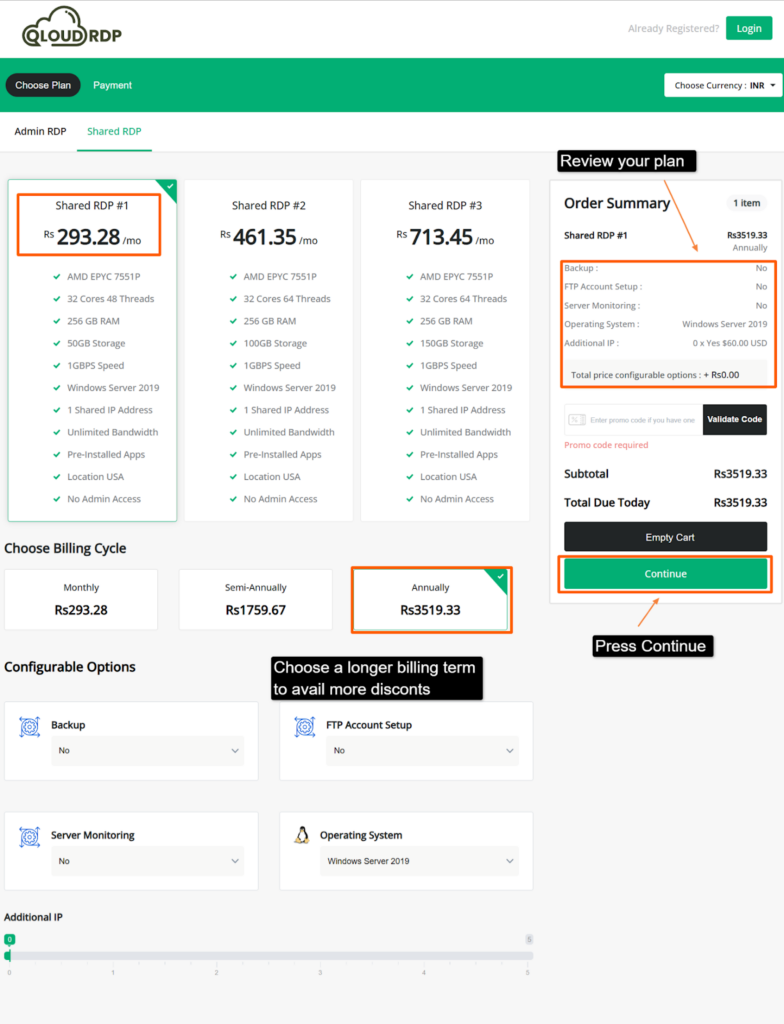
- Fill in the personal details like name, billing address and company name >> Get a strong password to ensure proper safety of the personal details entered >> Enter a discount code (if you got any) >> Press the complete order button.
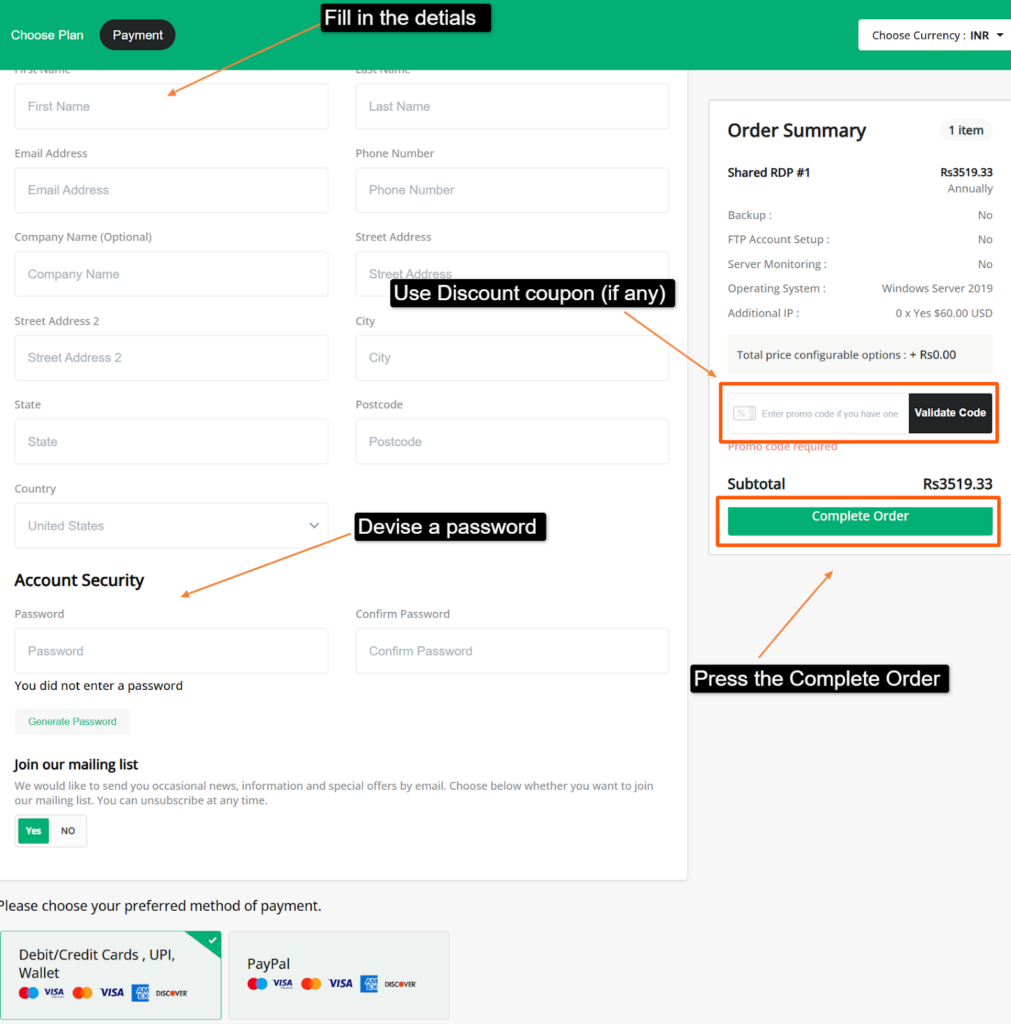
- At last, an invoice is generated >> review your RDP plan finally and then start with the payment process >> Choose the appropriate billing option (card/ UPI/ net banking)
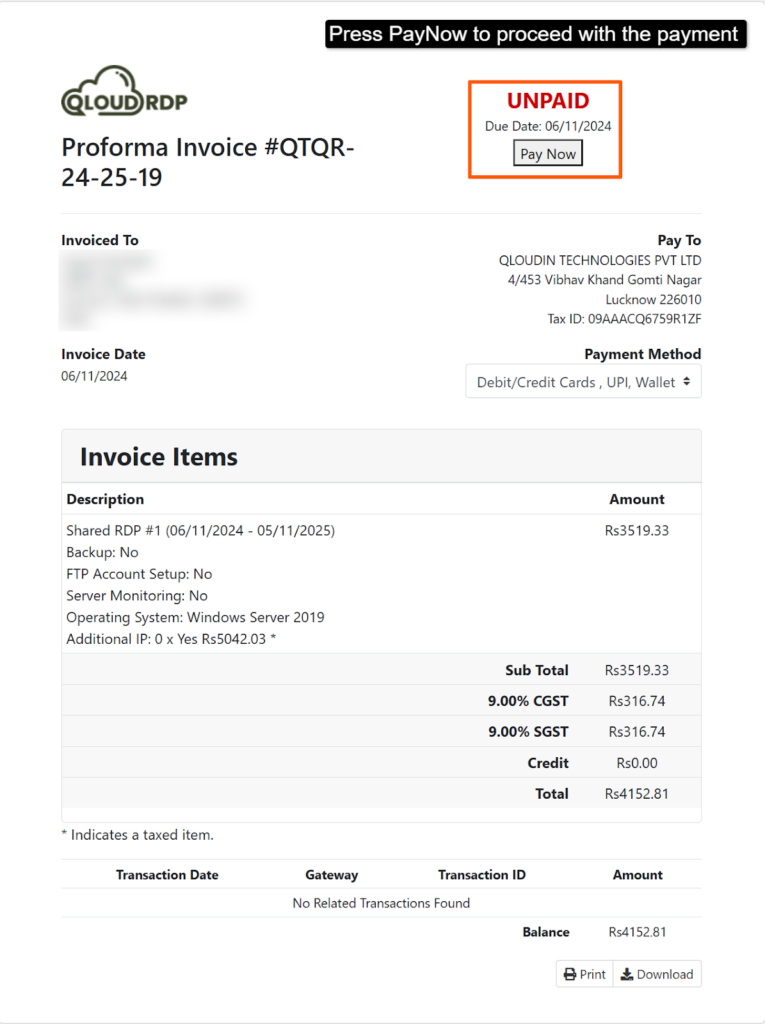
Now, once connected, you can see the desktop of your RDP server >> Now you can start using it for your desired tasks. If in case you get confused with the steps, take the help of screenshots provided along with the procedure as well.
FAQ
What is an RDP server?
In very simple words, RDP, also called remote desktop protocol server, lets you access and control a computer or a server from anywhere through a network. (by network, we mean internet) It’s like running a computer that’s miles away, allowing you to use its software, files, and resources as if you were right there.
How can I choose the best RDP provider?
If you want to choose the best RDP server provider, then you need to look for a provider with fast speeds, back-to-back customer support, highest 99.90% guaranteed uptime, and advanced DDoS security features. It’s also helpful to check reviews and make sure the provider offers the resources you need, like enough storage and processing power for your tasks.
Are Taiwan-based RDP servers suitable for gaming?
Absolutely Yes, Taiwan-based RDP servers can be very good for gaming, especially if you’re close to the region. A nearby server can help reduce lag and increase loading speed superfast. However, check with the RDP provider to make sure they have the processing power and graphics support you need for a smooth gaming experience.
Can I upgrade my plan with these RDP providers?
Yes, Certainly you can!! Most RDP providers offer flexible plans that let you upgrade as your needs grow. If you realize that your server related needs are greater, you can add more storage, processing power, or other features by switching to a bigger plan.
What level of security can I expect with these providers?
As far as stronger level of security is concerned, most reliable RDP providers include security features like encryption, advanced firewalls, and login protection to keep your data safe and secure. For even greater security, check if the RDP providers offer 2FA authentication, regular security updates, and monitoring services.
Conclusion
If you are a remote worker or let’s just say that you control a server from a distant place, in both the cases, you’ll require RDP servers in order to perform the remote task without any interruption.
Here, in this article, we have successfully listed the 5# best Taiwan based RDP server providers that offer affordable and highly reliable remote capabilities for work, personal projects and server management as well. We’ve mentioned the top features along with its pricing policy to help you understand the price range and its working, in a nutshell, to help you choose the best.
Confused which one to go for?? If so, then blindly go with QloudRDP, as it offers centralized access to files, the ability to run applications from a remote location, and enhanced data security. So, set up your RDP and perform your remote tasks smoothly.






